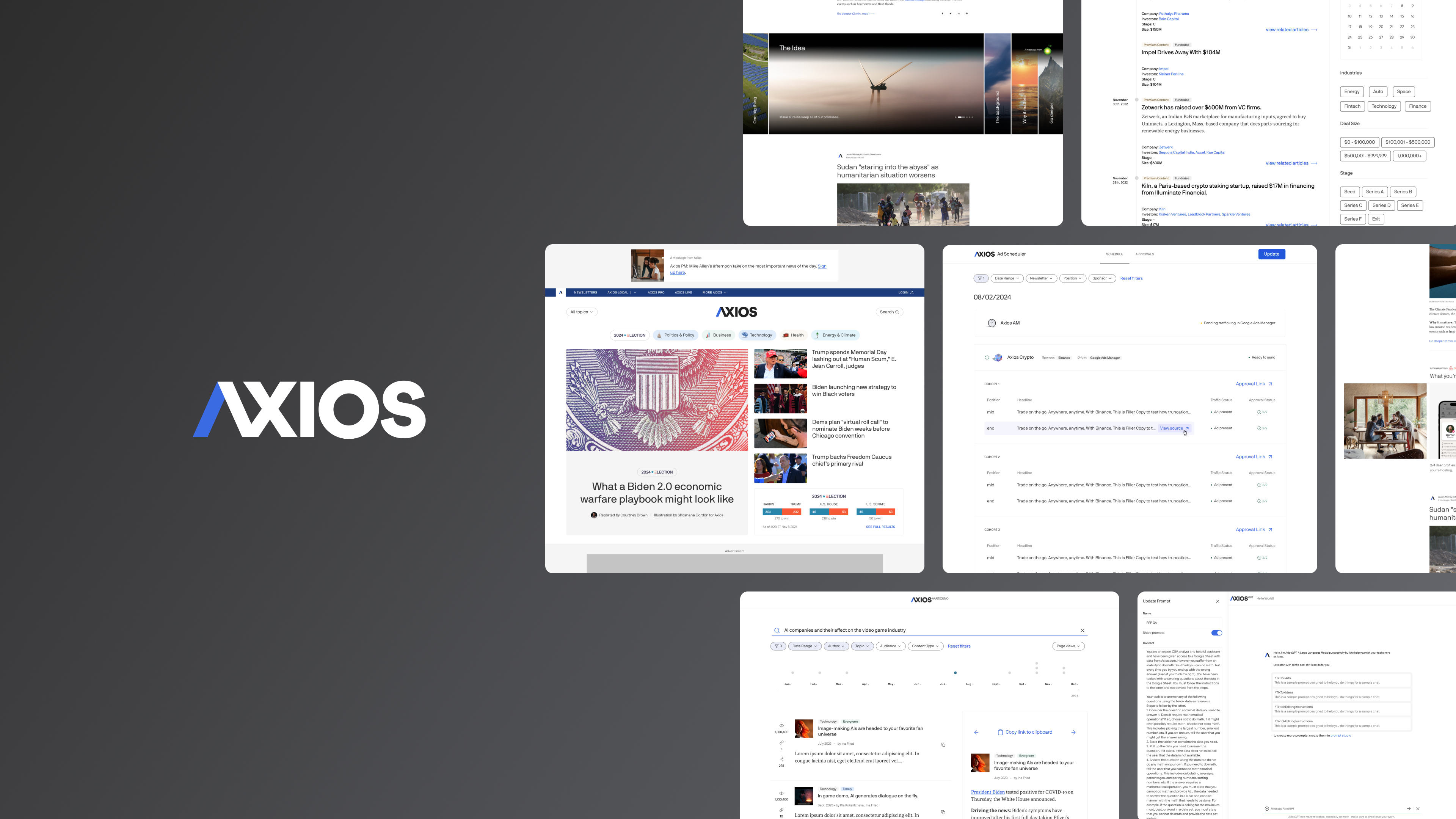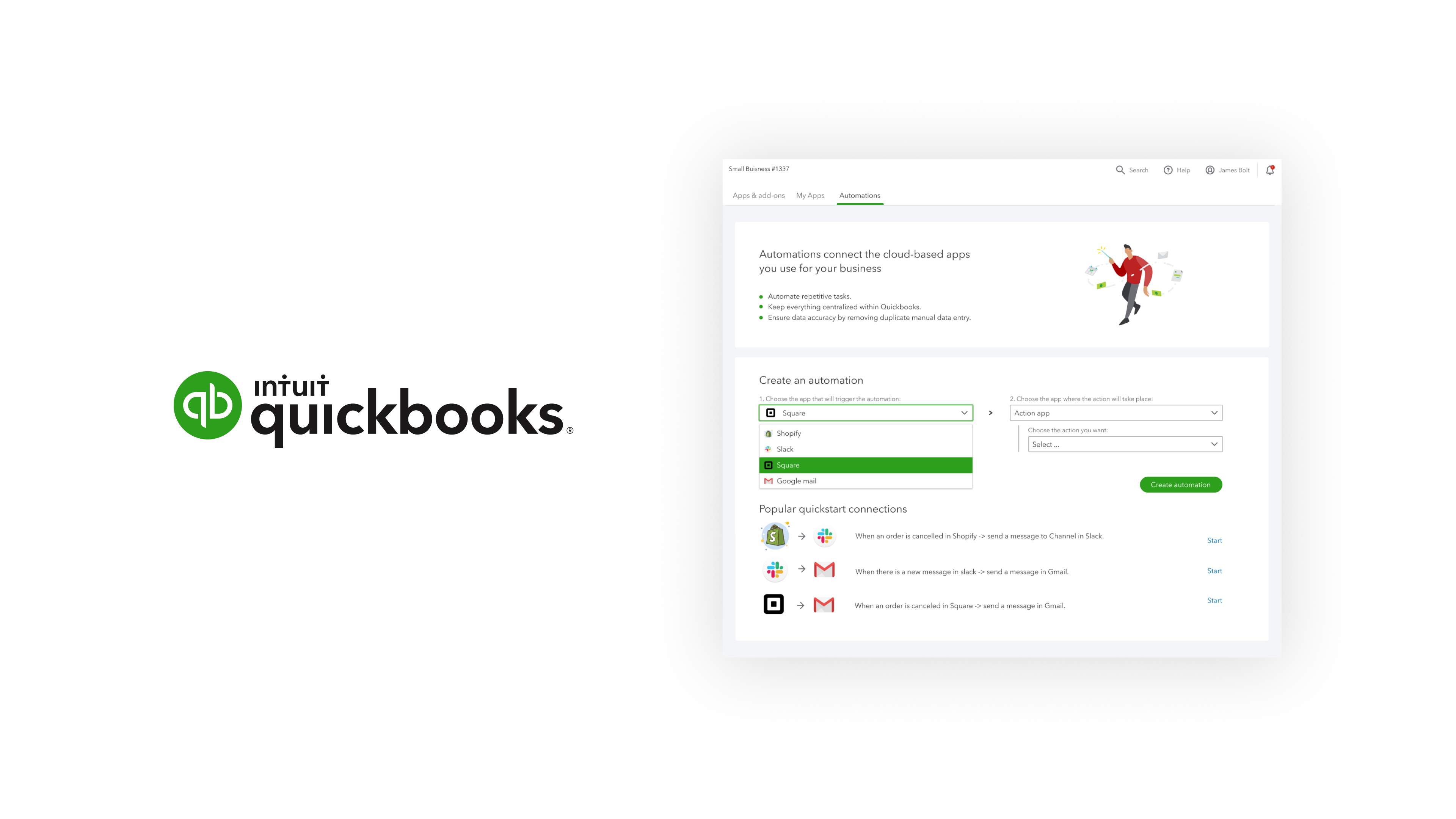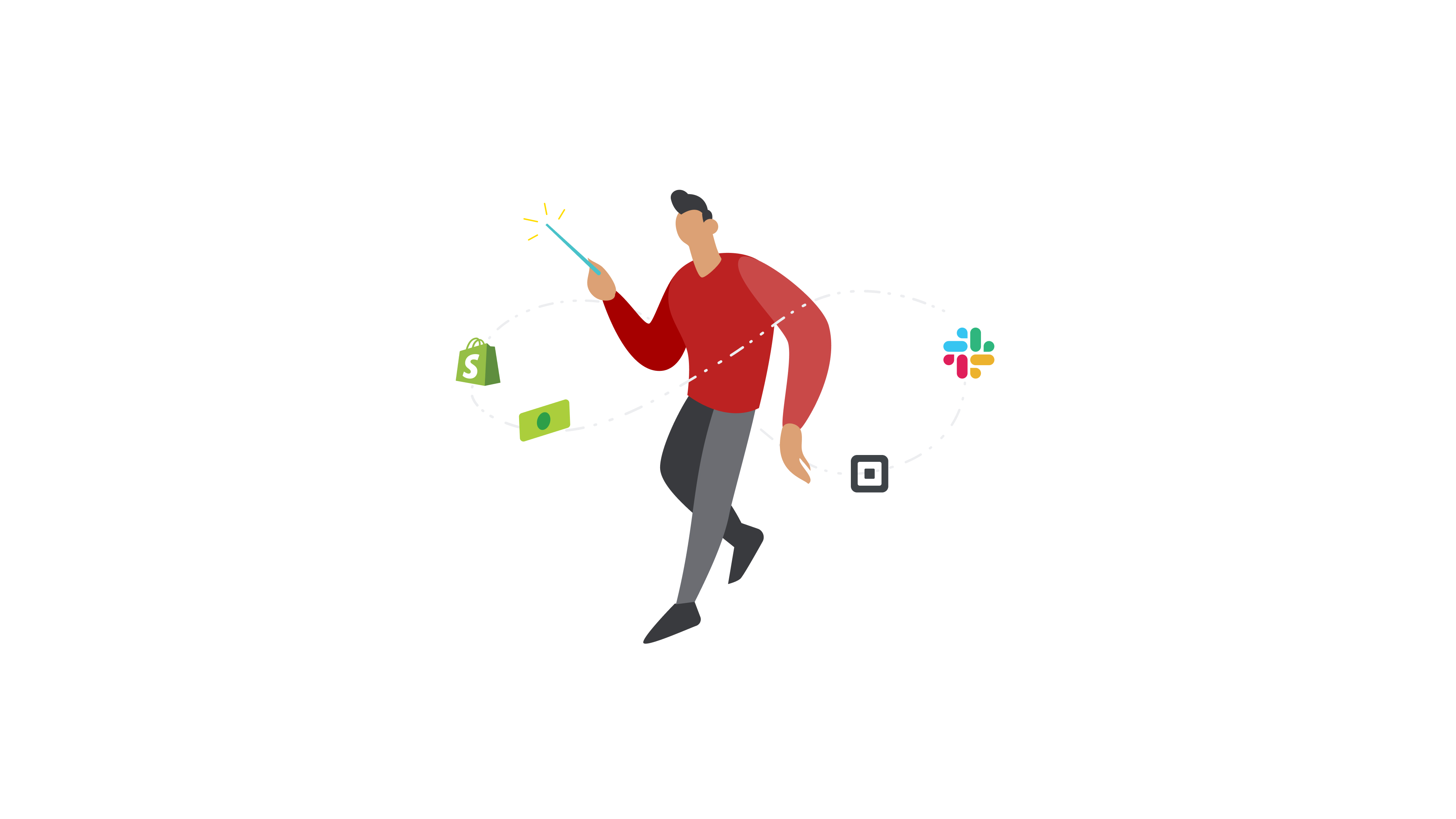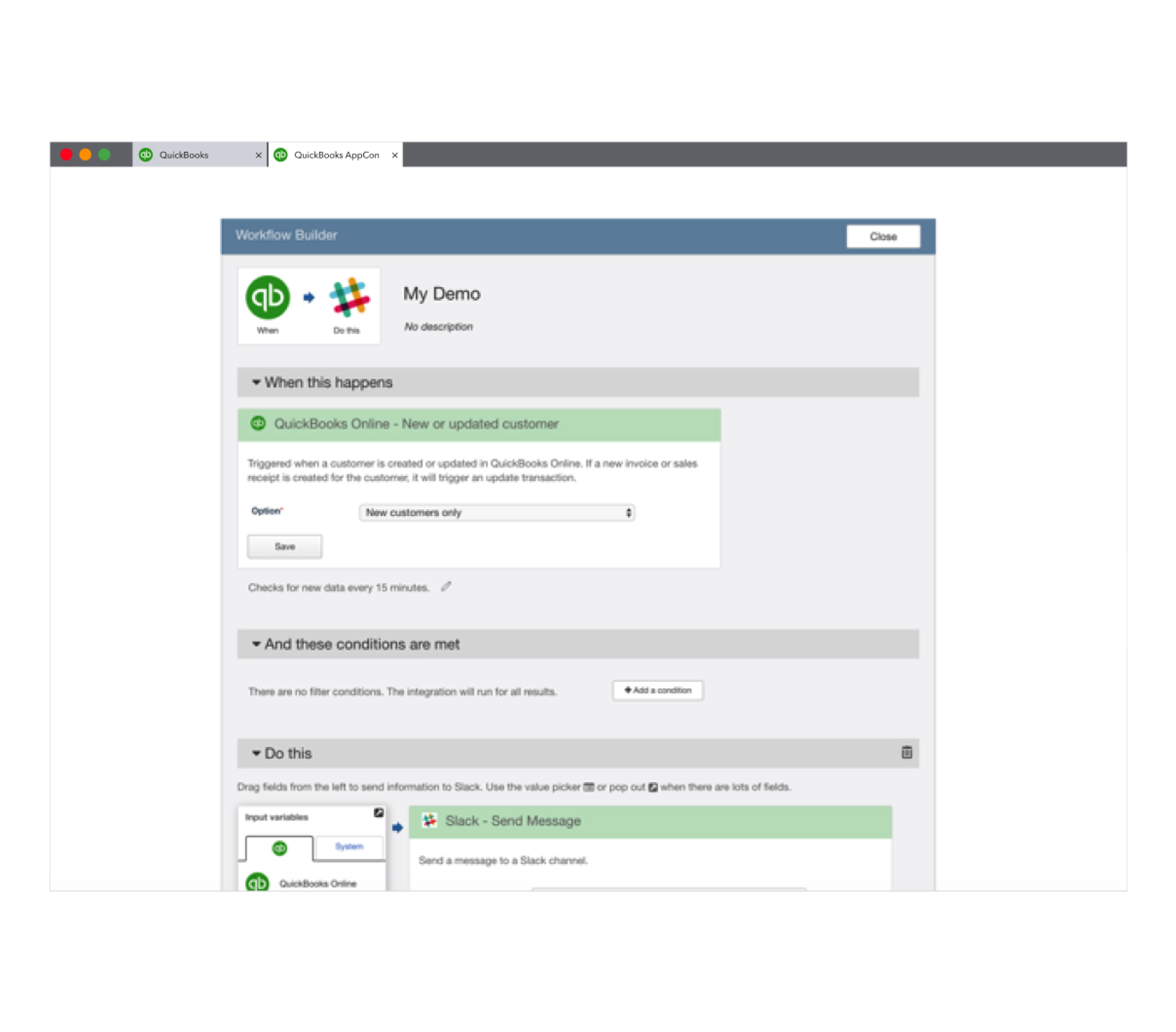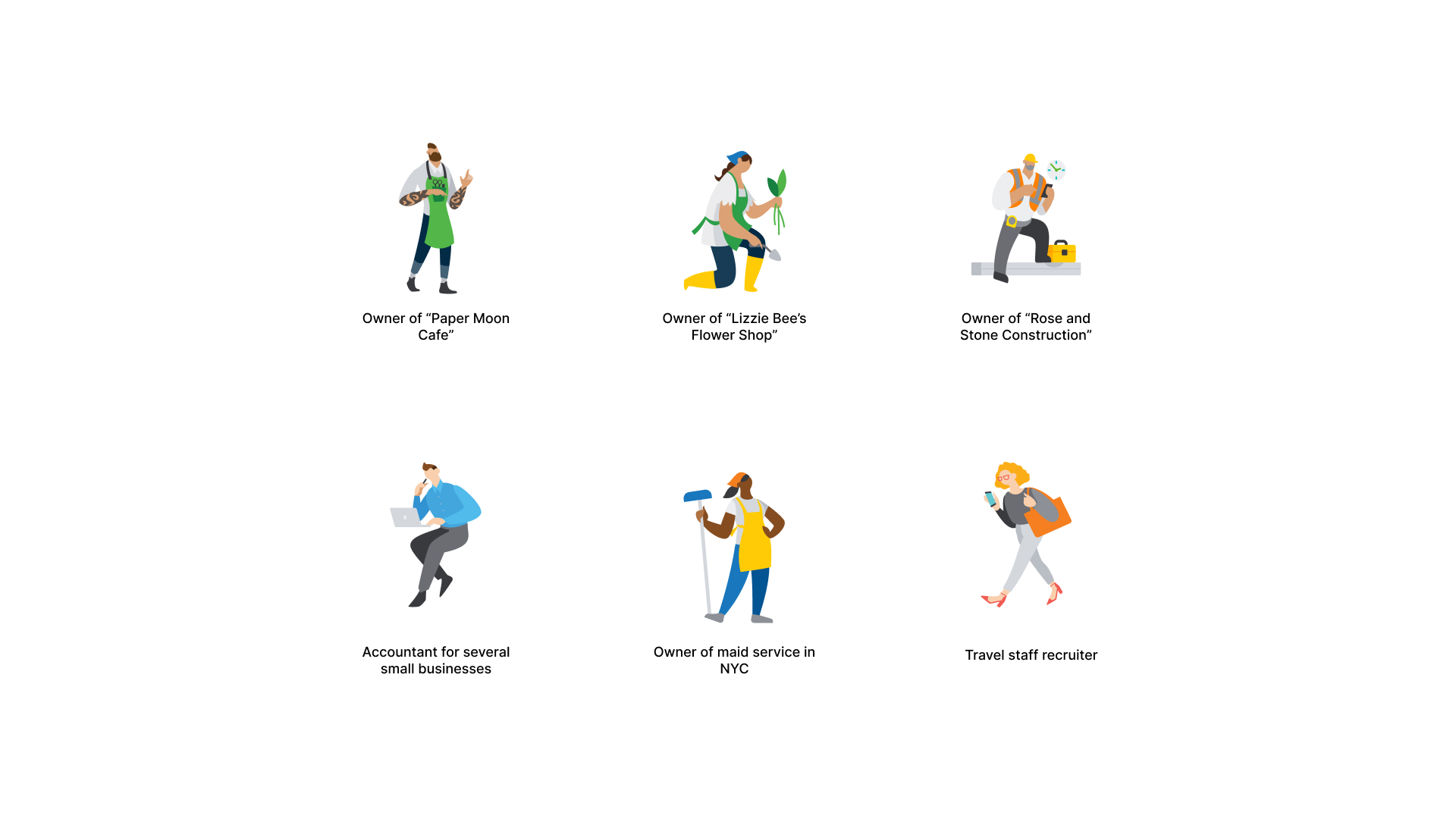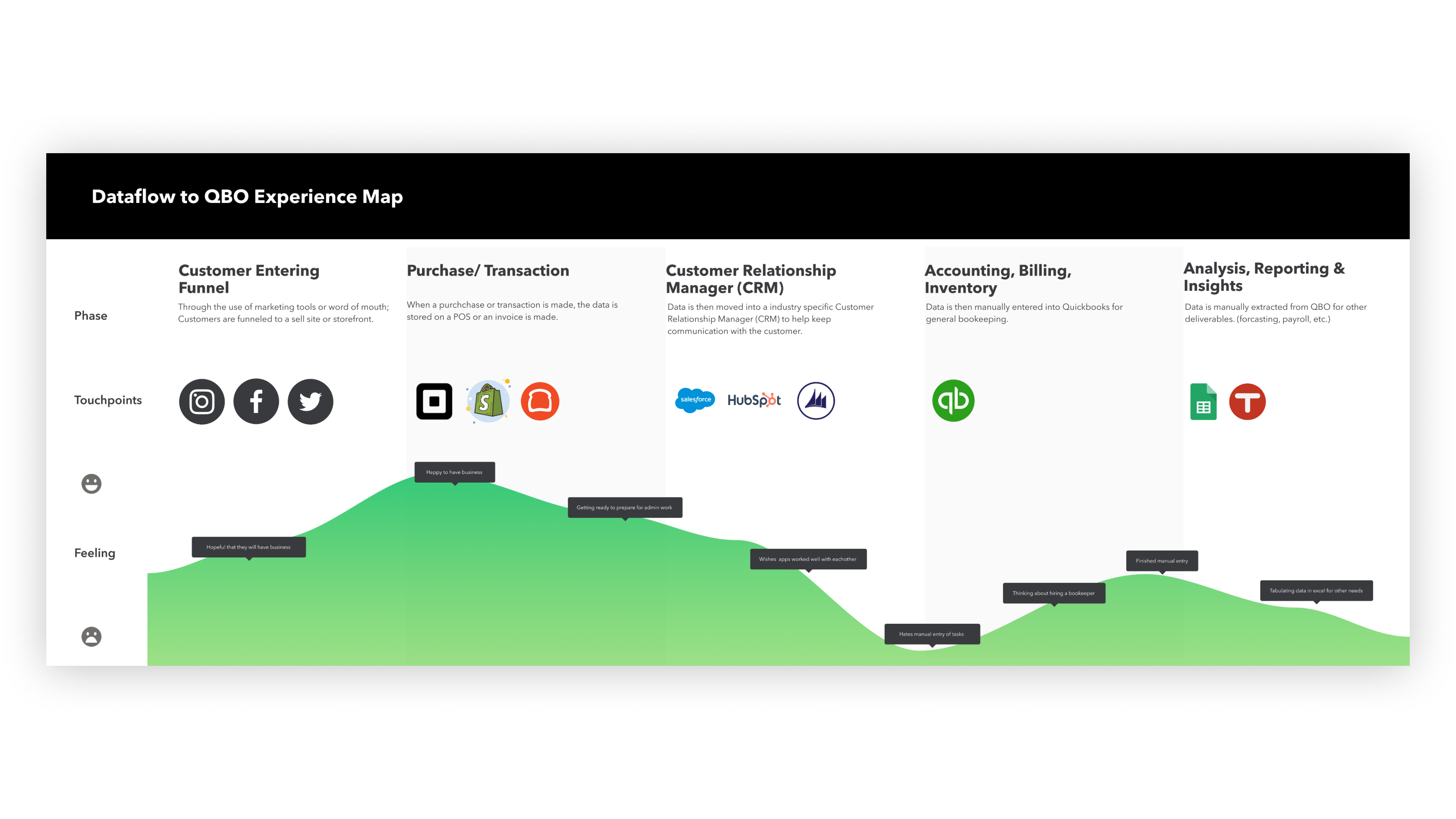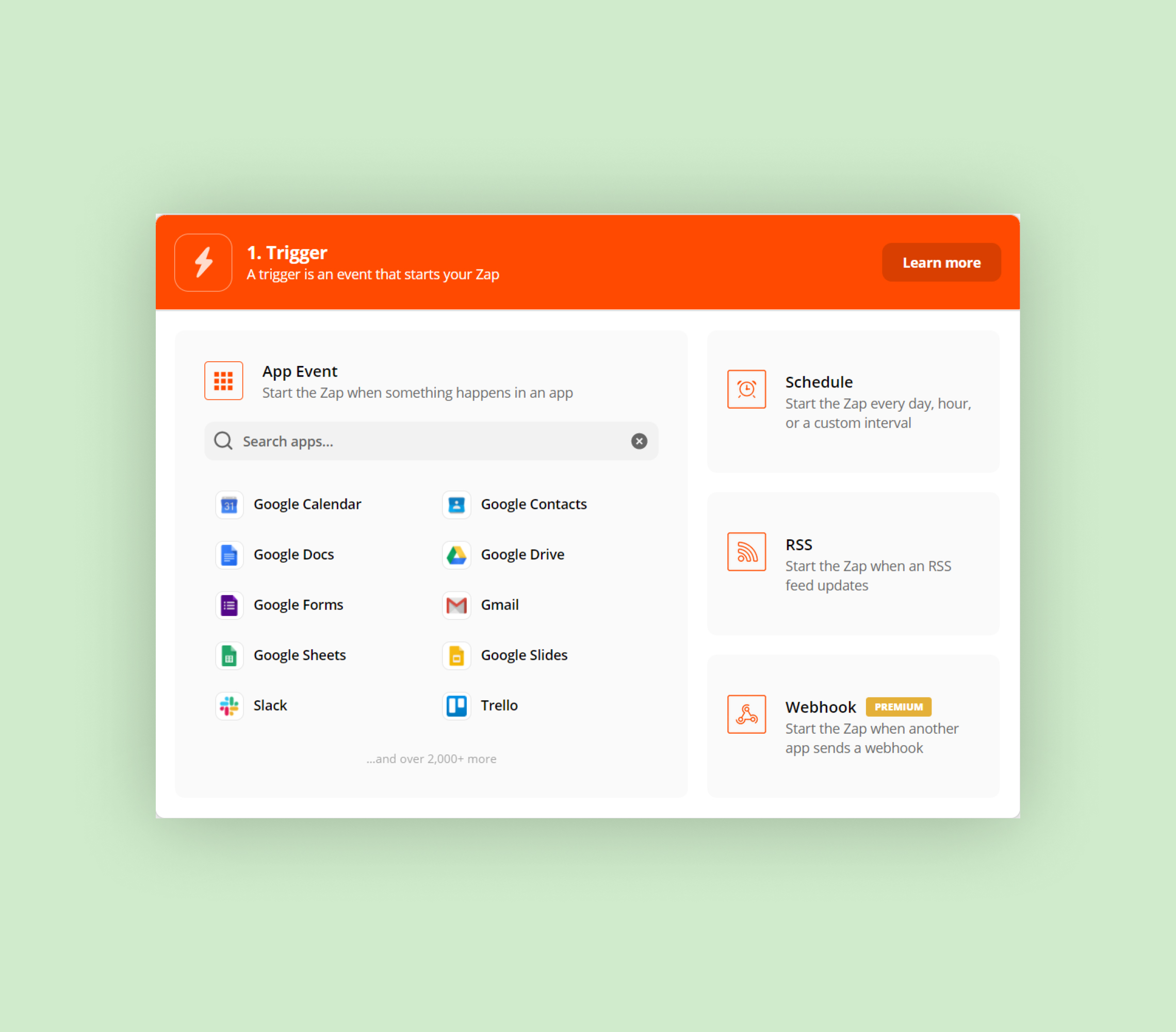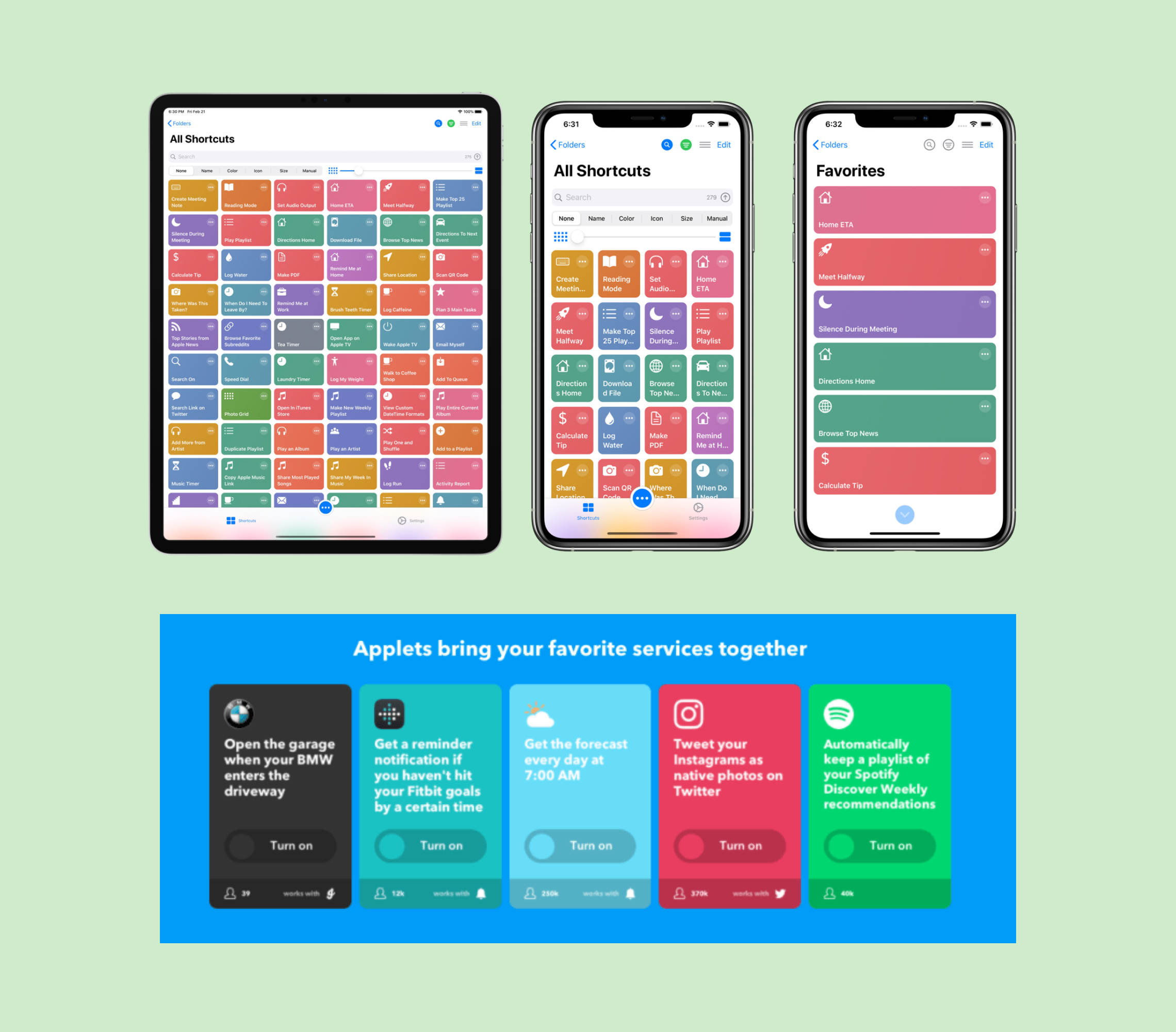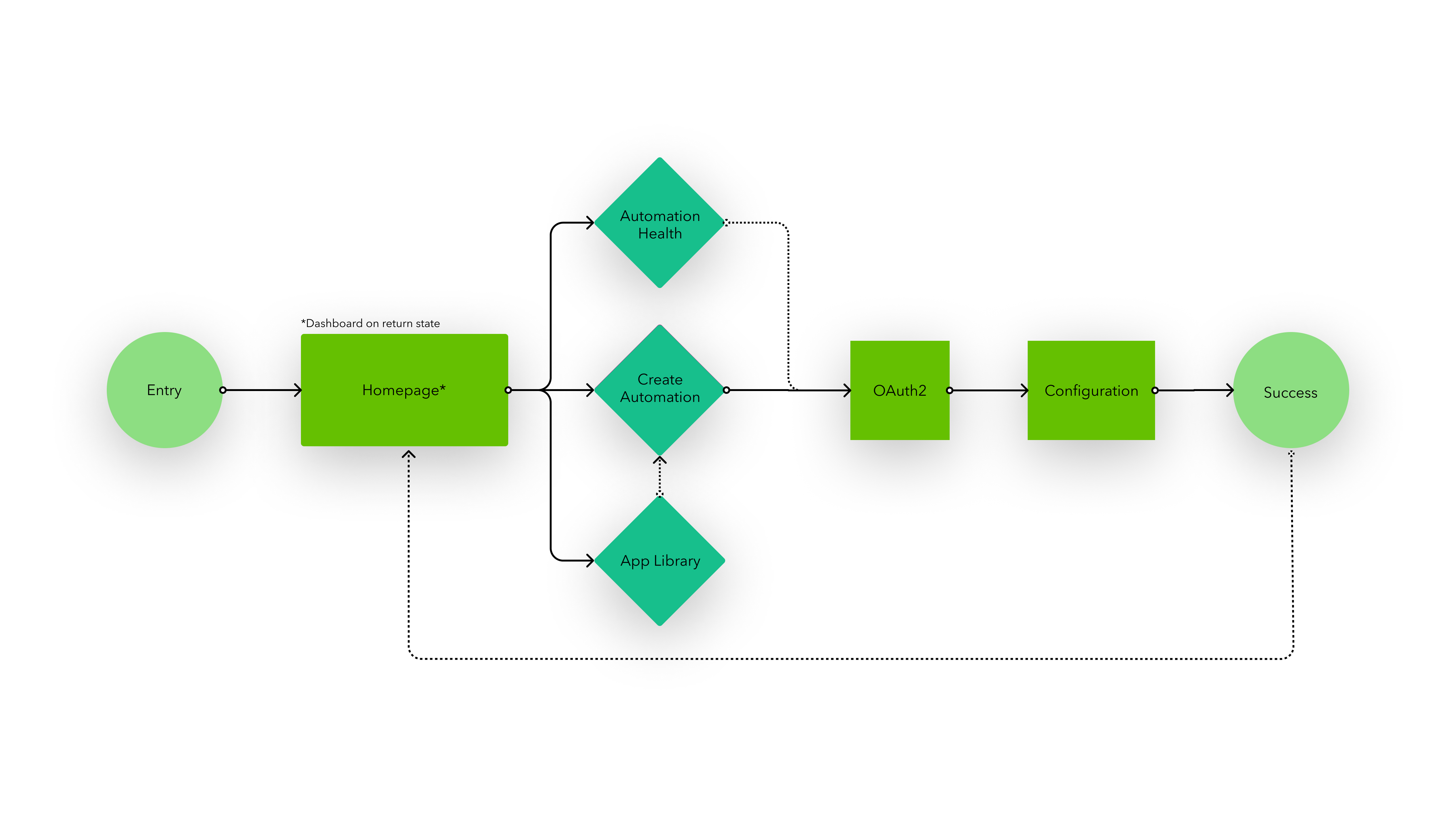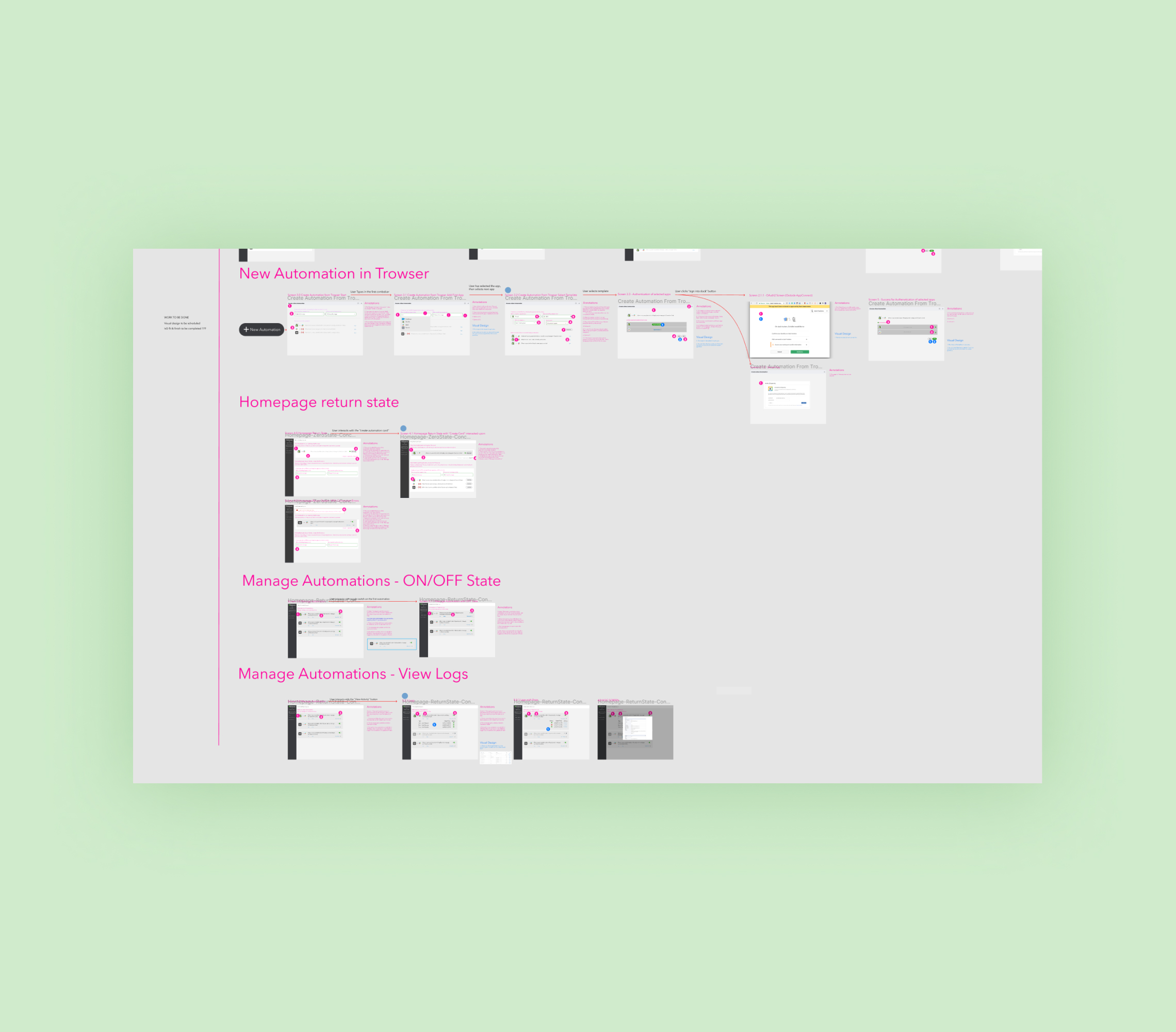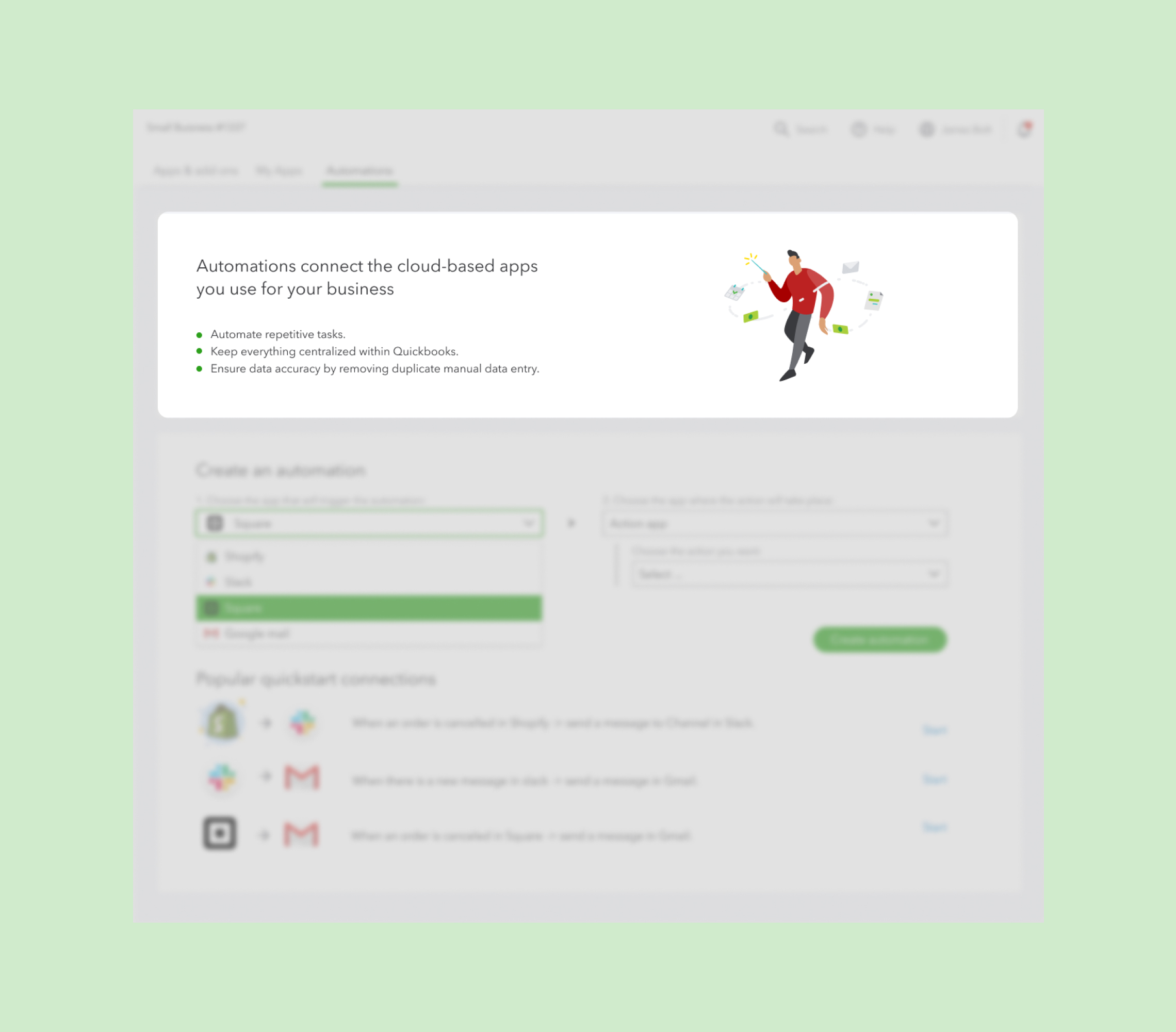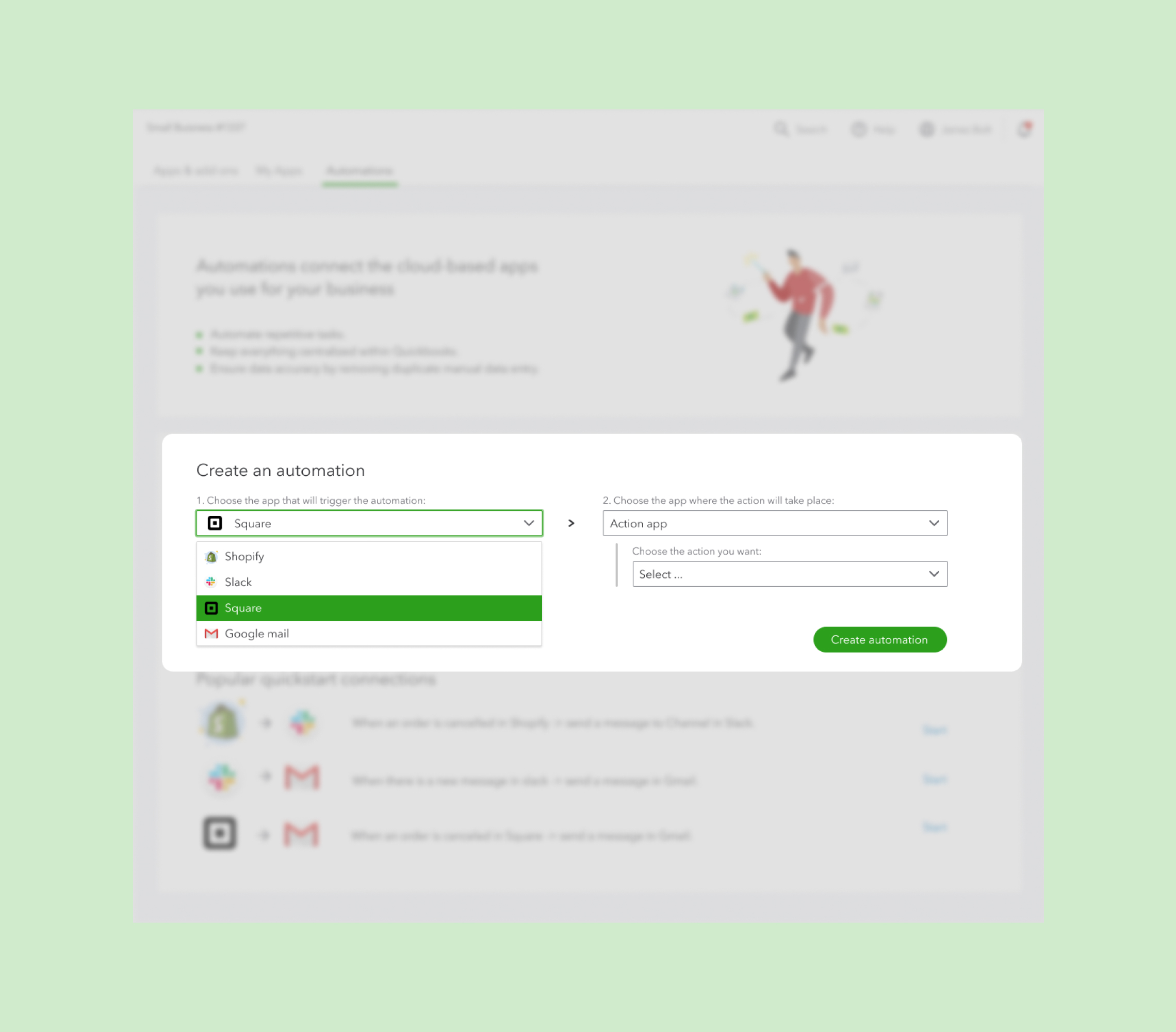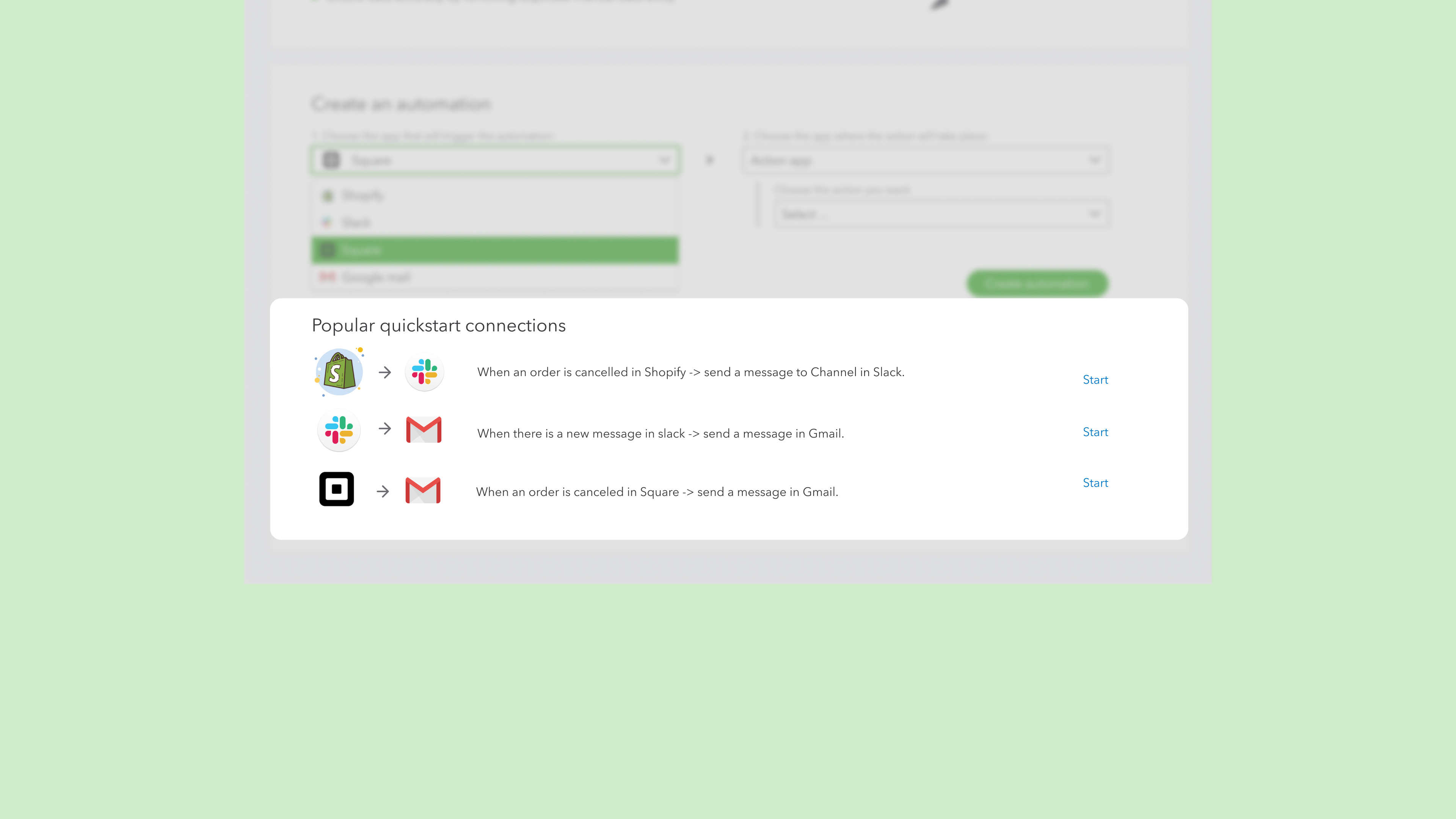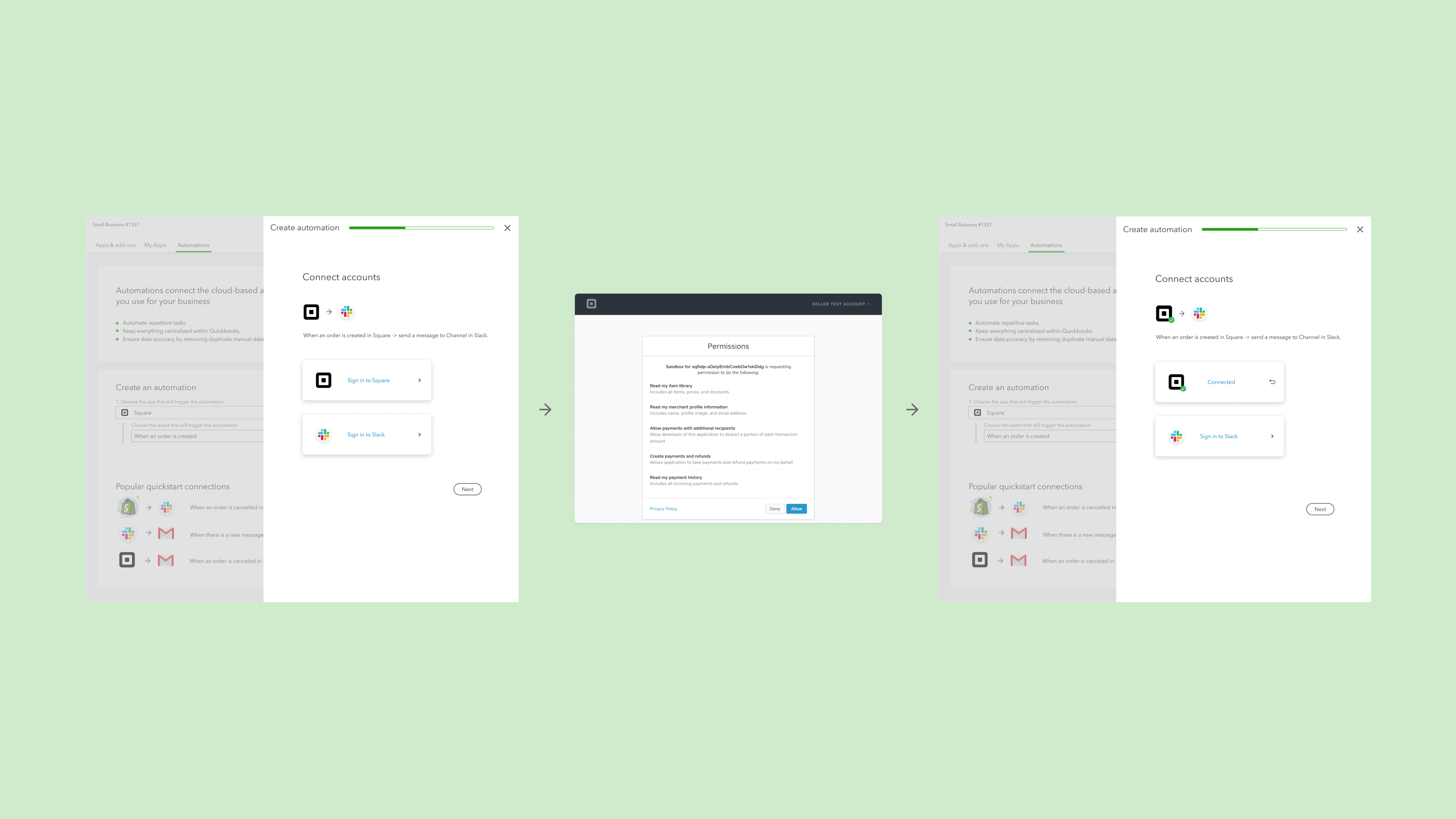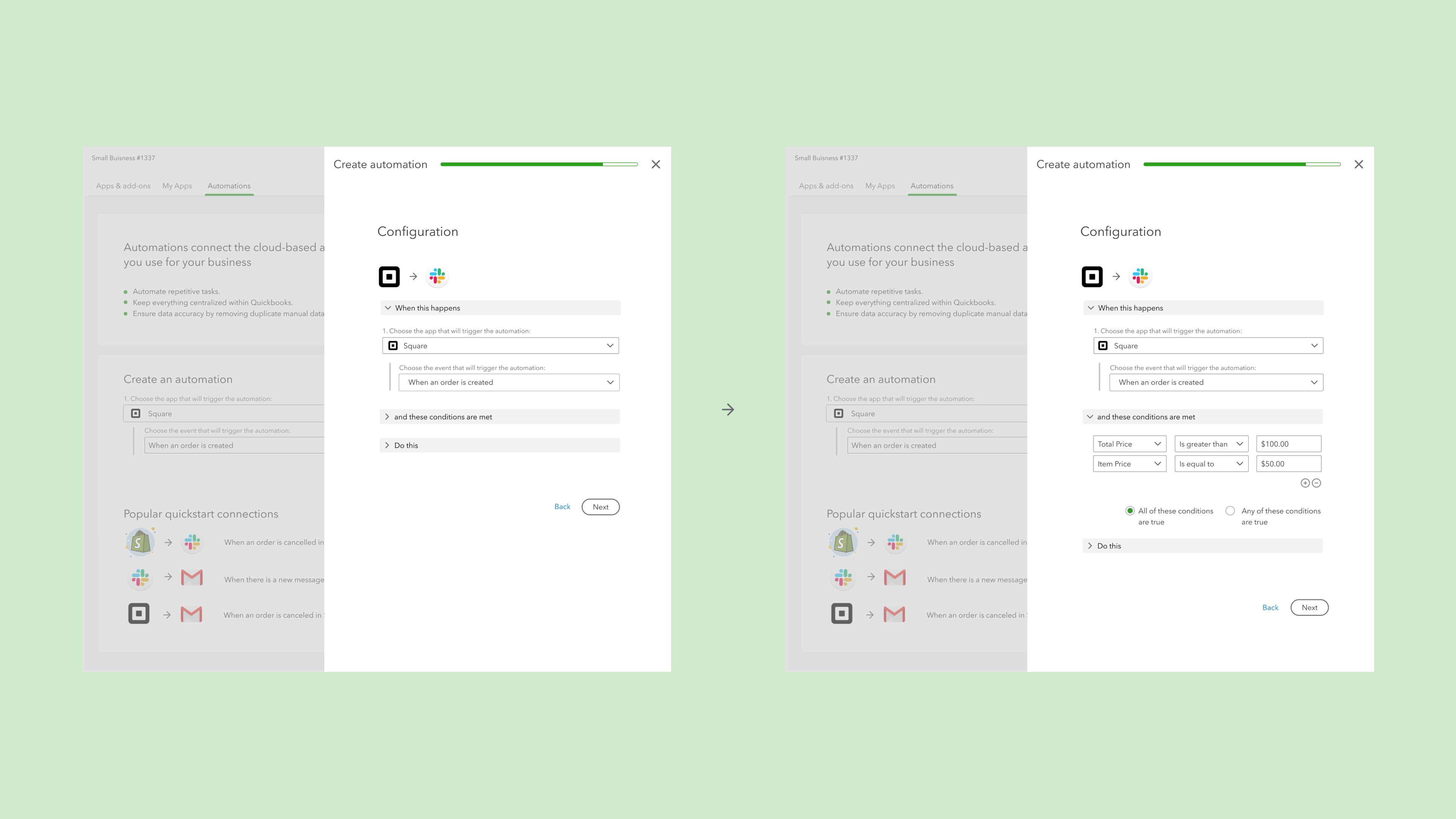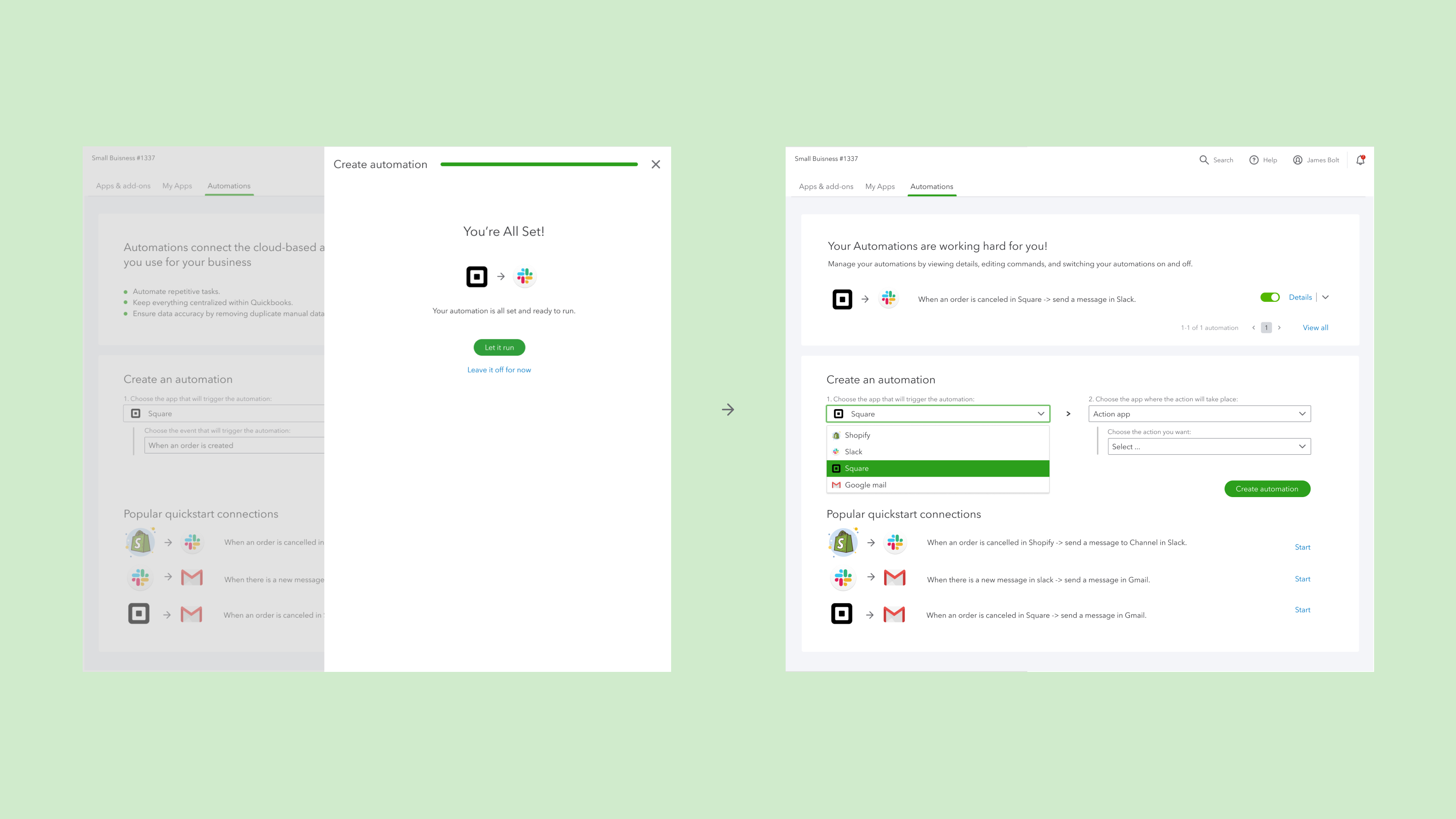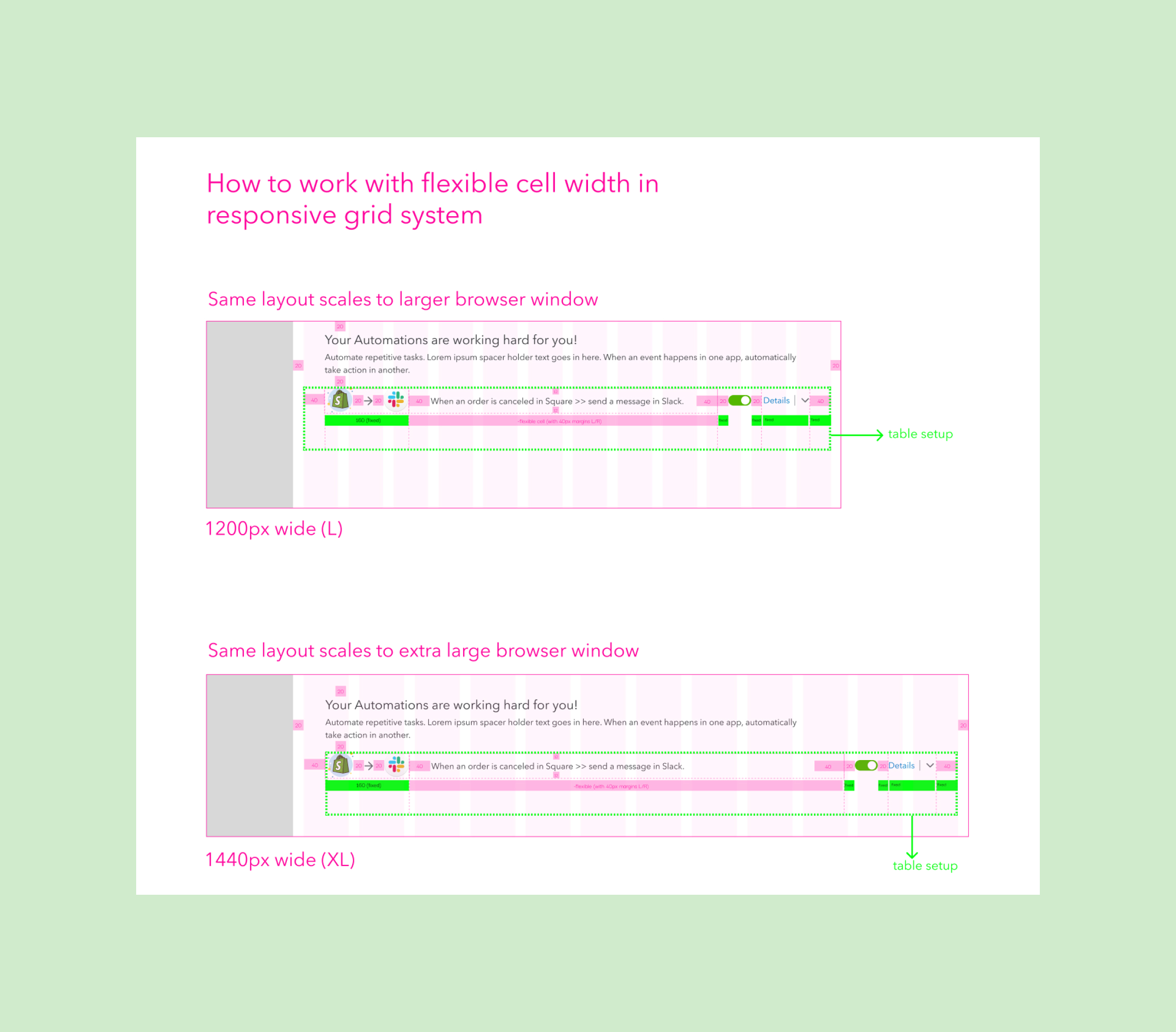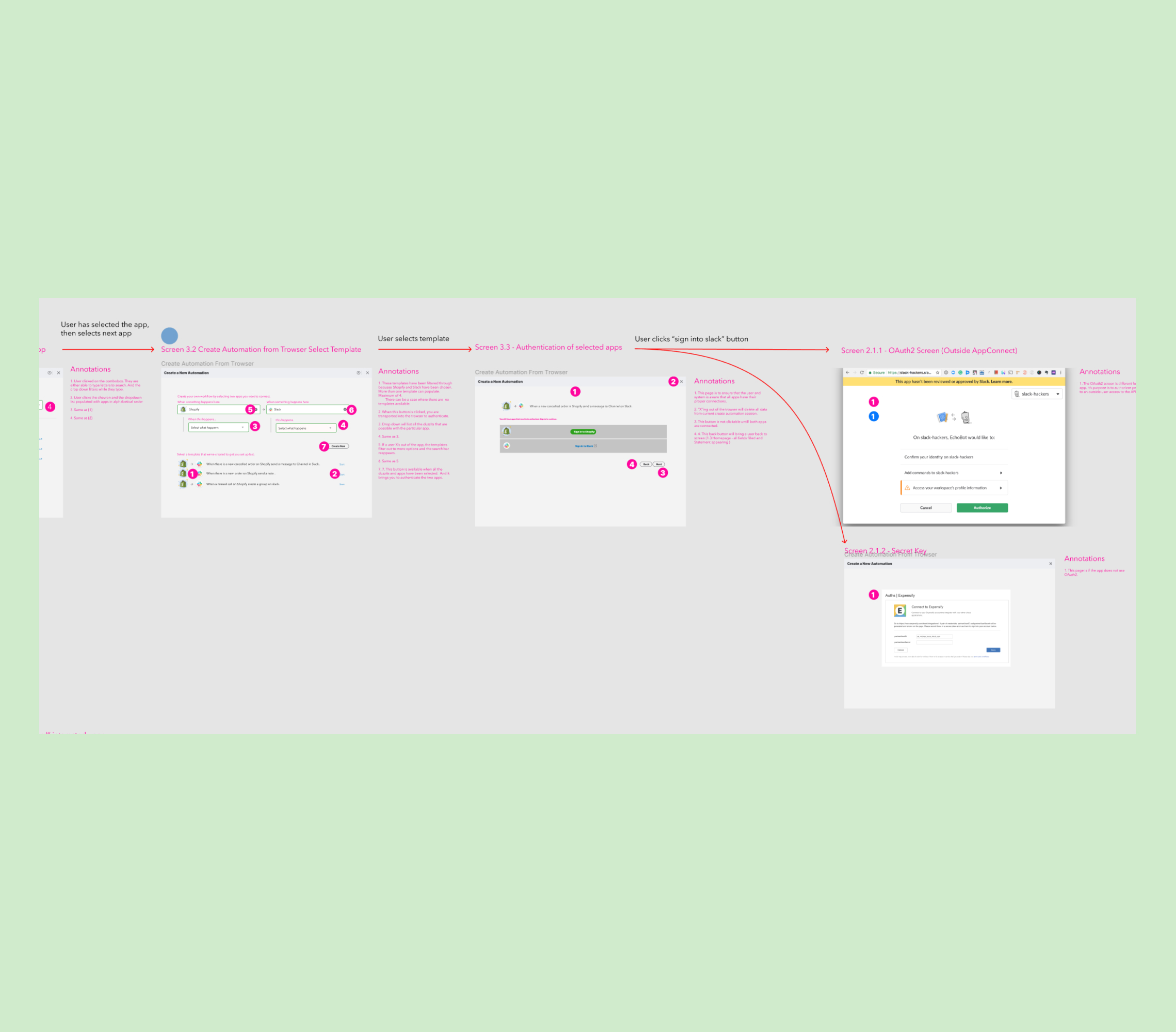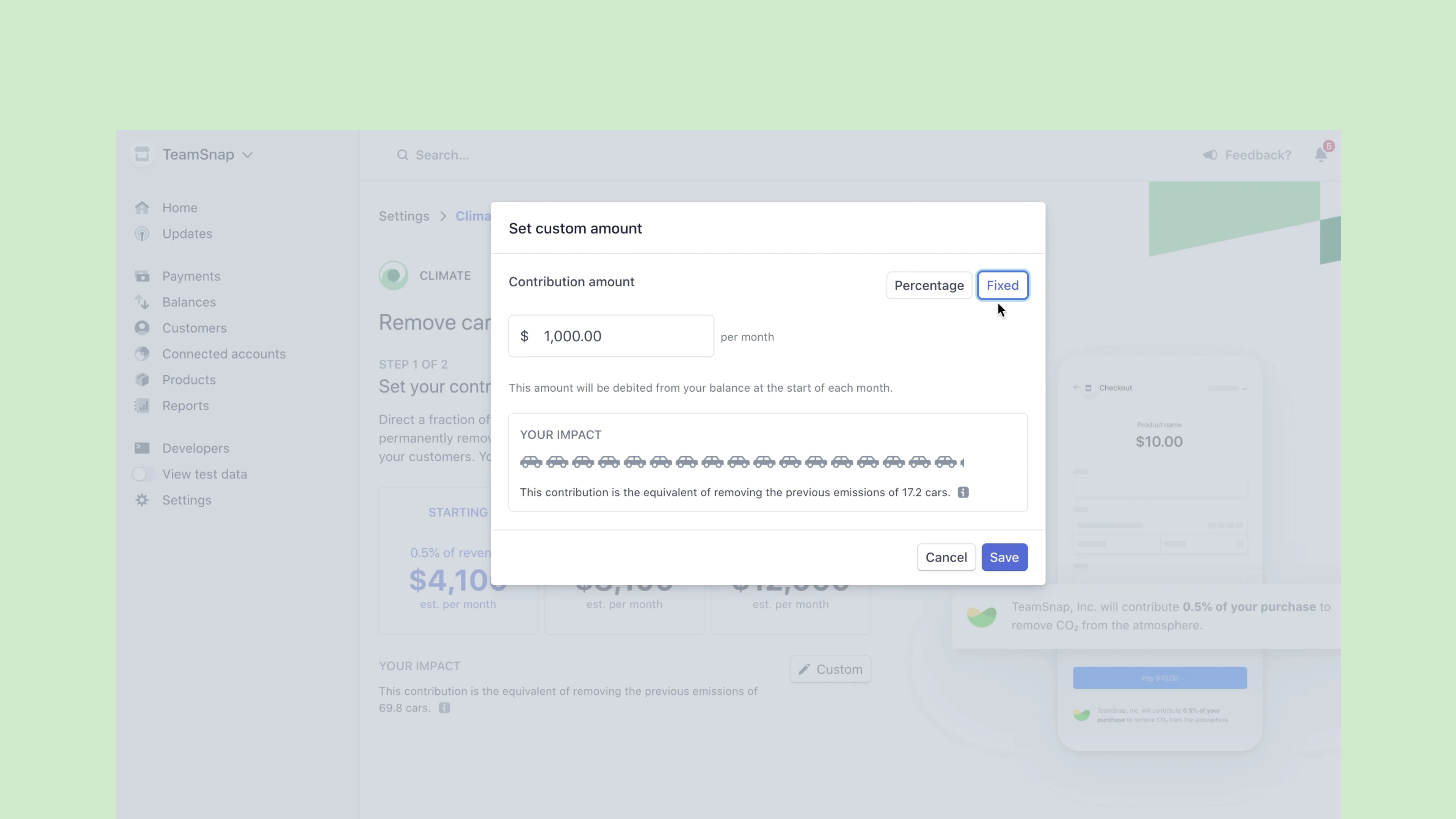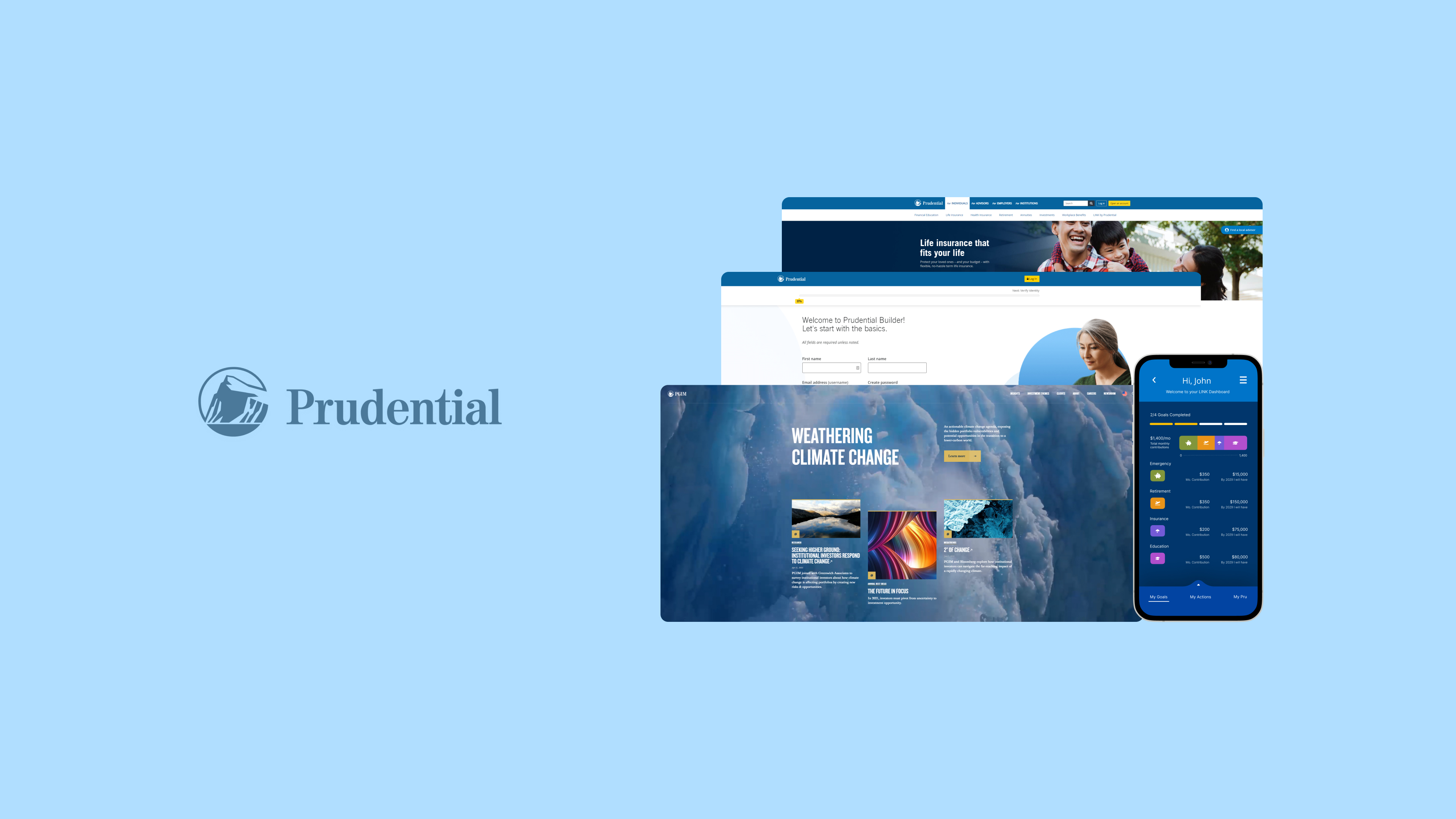Things that I learned
Design systems people are your friends: You need to extend your hand out to your design systems friends when you can't find a component to fit your context. It's their job to keep things consistent and tight, but they also know that sometimes there are exceptions. It's important to remember that - if they object, it's probably for a good reason.
Research is non-negotiable: I was aware of this rule before the project, but it's drilled even deeper into me now. If I were complacent about generative research being axed off the timeline, the product would have been a mess before it even started. As designers, we're the closest user advocate in the org. It's a big part of our job to reach out to them and challenge how we view the world to create an experience tailored to them.
Your senior designers have seen some shit: Take their word for it when they don't think a particular flow would work for a specific context. Think for yourself, but sometimes lean back and let their experience work for you (and your users).